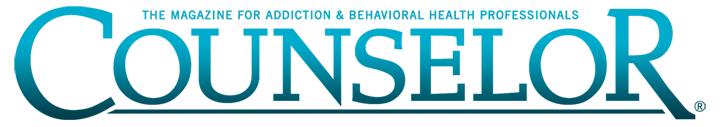-
CV Search
Search for CV's submitted by candidates.
-
Recruiter Profiles
Create an employer profile. Connect with candidates, review applications, or apply on your site.
-
Feature a Job
Feature your job opening for a low cost.
FREQUENTLY ASKED QUESTIONS
You can reset your own password. On the login screen, click on “Forgot Password?” and follow the instructions. If you forgot your username, just use your email address instead.
Did you already create an account? If so, please login using your email address. This site uses cookies. You may need to clear your browser history and cache.
Everybody’s system is different. However here are some tips on how to clear browser history and cache.
In Chrome
- On your computer, open Chrome.
- At the top right, click More (three dots).
- Click More tools Clear browsing data.
- At the top, choose a time range. To delete everything, select All time.
- Next to “Cookies and other site data” and “Cached images and files,” check the boxes.
- Click Clear data.
- Close Chrome and re-open it.
In Firefox
- Click the menu button (three lines) and choose Options.
- Select the Privacy & Security panel.
- In the Cached Web Contentsection, click Clear Now.
- Close the about: preferences Any changes you’ve made will automatically be saved.
In Internet Explorer
To delete browsing history in Internet Explorer 11 and Internet Explorer 10
- In Internet Explorer, select the Tools button, point to Safety, and then select Delete browsing history.
- Choose the types of data or files you want to remove from your PC, and then select Delete.
To delete browsing history in Internet Explorer 9
- In Internet Explorer, select the Tools button, and then select Internet options.
- Under Browsing history, select Delete.
To delete browsing history in Internet Explorer 8
- In Internet Explorer, select the Safety menu, and then select Delete Browsing History.
- Choose the types of data and files you want to remove from your PC, and then select Delete.
Login to the account you wish to delete. In the user dashboard, on the bottom left, there is a link to delete your profile. Just be sure to save any information you wish to keep.
General Inquiries
No question found.